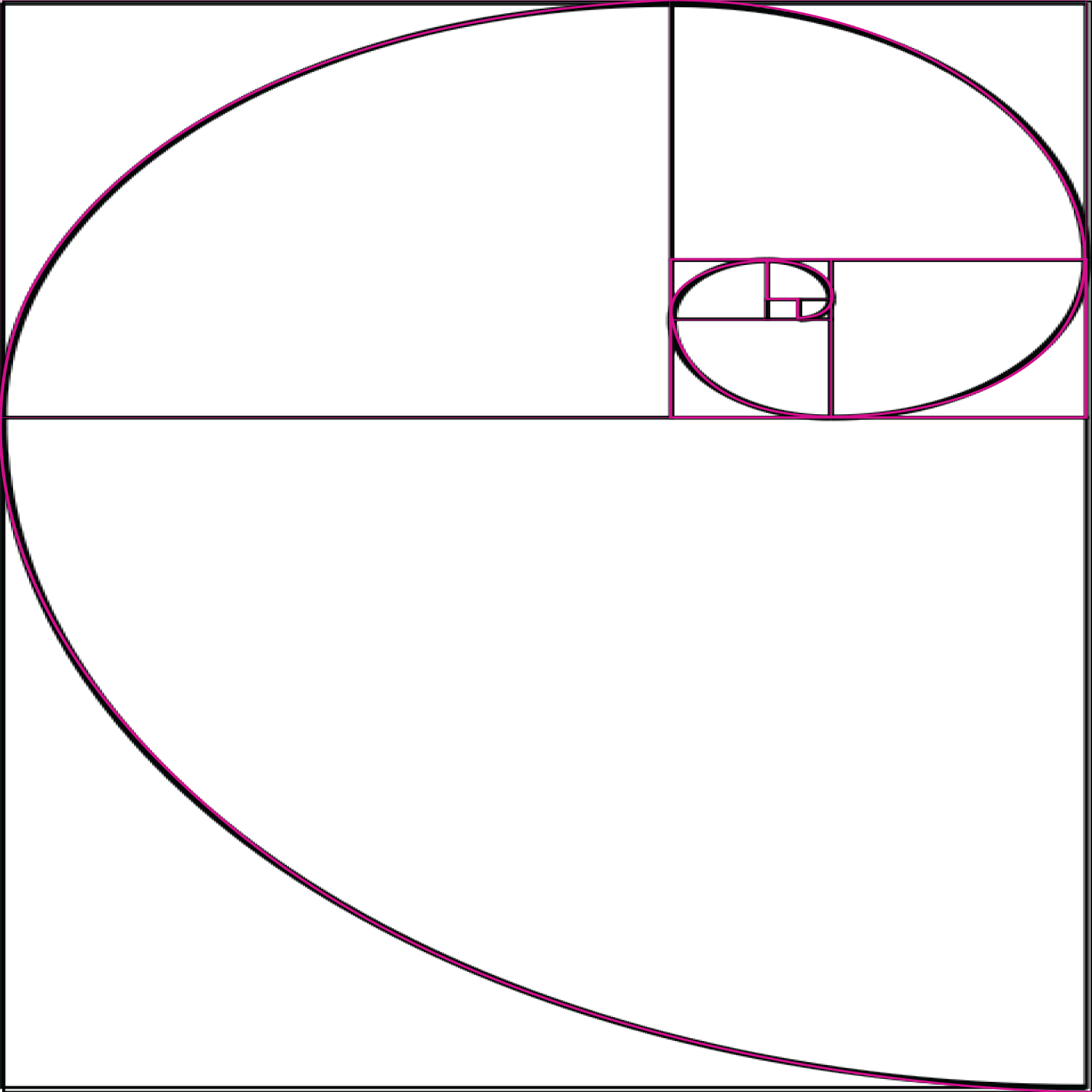Migrating My WordPress Website
March 6th, 2021 by Chris TrinidadMigrating a WordPress site is “very, very easy”. This is actually true in theory and in most cases it really is quite easy. Its important that you know that. If you’re comfortable doing this on your own, go for it, but know that 20-30% of the time based on our metrics something goes wrong.
Some technical issues occur during migrations such as time outs, server space issues, database site URL issues and the like.
Before I show you how to do it in an easy way—keep in mind the above. Problems do occur and if you don’t know what you’re doing, your site will be down until it’s been resolved. If you need a professional WordPress team to help, get in touch and be sure to check that you have enough space on your server to manage a full size backup before you begin.
All In One Migration Plugin
We’re going to do this transfer using a plugin called “All In One Migration”. This plugin is a great tool(and free), but used alone has it’s limitations.
Specifically, it places backups on your server which could initiate one of the most common issues listed above—time outs. A lot of hosting companies will give you just enough space for your website and not enough for much else. So you end up breaking your site thinking you’re good to go. That’s why we make one more addition to this plugin.
We bundle this with an extension that unfortunately isn’t free, but something we use at least weekly for all sites. That bundled plugin is the All in One DropBox extension. The reason we use this extension is it takes the backup and places it within our DropBox storage directly. We see most issues occurring when a customer has run out of space on their server for a backup to be placed correctly. This eliminates that issue for us and we couldn’t live without it.
If your backup is taking too long and to you knowledge your site isn’t that large, give us a call. It could be another issue and we’d be happy to take a look at your error logs.
Importing
The import process is as simple as the export process and the same issues can occur here. If you run into any issue, please let us know. For more plugin specific information or to download the plugin please search in your install plugin admin area or visit this website directly:
https://wordpress.org/plugins/all-in-one-wp-migration/