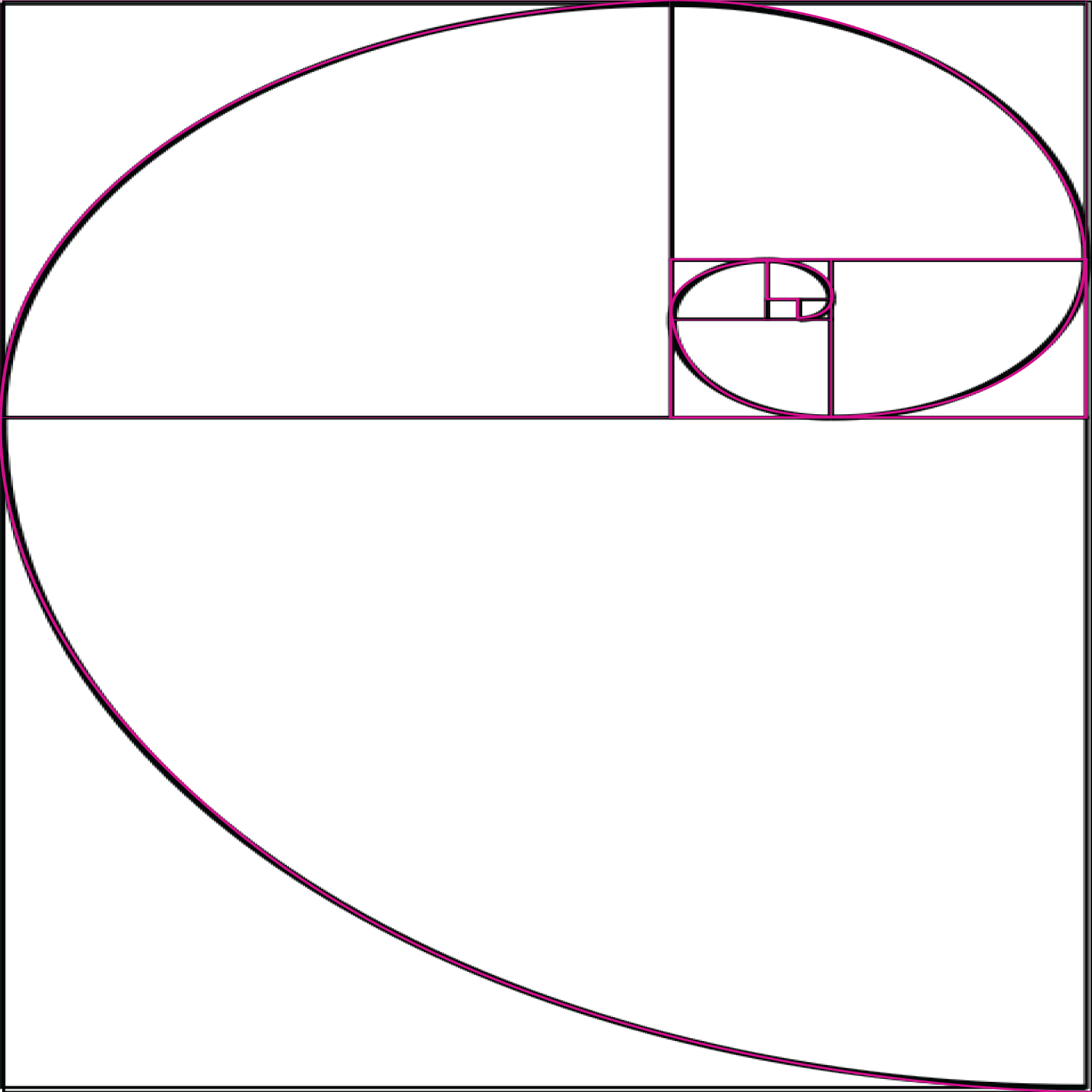Create a MYSQL Database
March 7th, 2021 by Chris TrinidadThe process of creating a MYSQL database will look slightly different across different hosting platforms, but the general terminology should be clear. I’ll show you this process and you can glean from there how to do it with your provider. A great majority of you will have a CPanel, thus we’ll go that route, but feel free to email if this doesn’t help you.
Step 1: Within CPanel you should find an icon and/or item named MYSQL Databases.
![]()
Step 2: Once you’ve arrived here you’ll more than likely be presented with a form similar to the one below. The first part labeled “mysitename” in this scenario is generally filled in for you if your site caters to multiple website instances. This isn’t that important other than to say you’ll want to think of unique names anytime you do this on the same server.
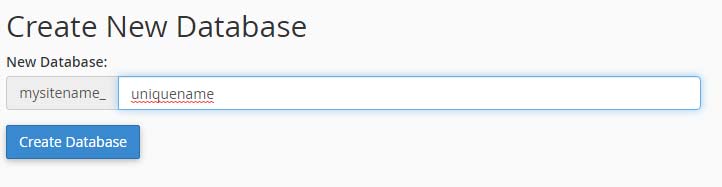
Once you’ve submitted this form you should be presented with a success message. Hope for GREEN—GREEN is good.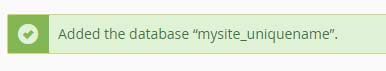
Creating a new MYSQL database is generally associated with creating a new MYSQL user with all privileges for a newly created database. So be sure you complete that at this step if you haven’t been prompted yet and take note and save that information for later use.